★ A Beginner's Guide To Wonderland Online ★
Aug 28, 2019 9:28:17 GMT -4
Siri, Cren, and 1 more like this
Post by Abood on Aug 28, 2019 9:28:17 GMT -4


~-~-~-~-~-~-~-~-~-~-~-~-~-~-~-~-~-~-~-~-~-~-~-~-~-~-~-~-~-~-~-~-~-~-~-~-
Welcome adventurer! It appears you are interested in joining the mystical world of New Wonderland Online (NWLO)! Then this is the guide for you! The following guide assumes you have already registered & installed the game and is meant to help you set foot in the vast world of NWLO. Of course you can look at it before committing and understand how everything works. However, I do recommend at least trying out the game to make your own informed decision.
~-~-~-~-~-~-~-~-~-~-~-~-~-~-~-~-~-~-~-~-~-~-~-~-~-~-~-~-~-~-~-~-~-~-~-~-
Table of Contents:
-Running The Game
-Logging on (includes character creation, stat point explanation, and elemental differences)
-Getting familiar with the interface (briefly explains what each button does)
-Progressing (talks about how to begin setting foot in the game and become the 'secret' character)
-The Shipwreck (explains features like minimap, brief explanation on companions/pets, interacting with boxes, NPCs... etc, using a form of transportation, and leaving the deserted island)
-Battling (explains the battle mechanics of NWLO, gaining experience points (exp), random encounters, resting (sitting/sleeping), and warping)
-Skills (explains the skill tree and different skill variants)
-Stars (very briefly explains the importance of stars)
-A Safe Place - The Tent (guides you to obtaining a tent, and explains its uses alongside being a portable safe zone)
-Communicate With The Server! - Radio Set (guides you to obtaining the radio set, a form of communication with entire server)
~-~-~-~-~-~-~-~-~-~-~-~-~-~-~-~-~-~-~-~-~-~-~-~-~-~-~-~-~-~-~-~-~-~-~-~-
~-~-~-~-~-~-~-~-~-~-~-~-~-~-~-~-~-~-~-~-~-~-~-~-~-~-~-~-~-~-~-~-~-~-~-~-
Table of Contents:
-Running The Game
-Logging on (includes character creation, stat point explanation, and elemental differences)
-Getting familiar with the interface (briefly explains what each button does)
-Progressing (talks about how to begin setting foot in the game and become the 'secret' character)
-The Shipwreck (explains features like minimap, brief explanation on companions/pets, interacting with boxes, NPCs... etc, using a form of transportation, and leaving the deserted island)
-Battling (explains the battle mechanics of NWLO, gaining experience points (exp), random encounters, resting (sitting/sleeping), and warping)
-Skills (explains the skill tree and different skill variants)
-Stars (very briefly explains the importance of stars)
-A Safe Place - The Tent (guides you to obtaining a tent, and explains its uses alongside being a portable safe zone)
-Communicate With The Server! - Radio Set (guides you to obtaining the radio set, a form of communication with entire server)
~-~-~-~-~-~-~-~-~-~-~-~-~-~-~-~-~-~-~-~-~-~-~-~-~-~-~-~-~-~-~-~-~-~-~-~-
Running The Game:
1- Access the folder you installed the game in and execute the alogin file.

2- Agree to the terms and conditions (left button) & click on next (the middle button)


~-~-~-~-~-~-~-~-~-~-~-~-~-~-~-~-~-~-~-~-~-~-~-~-~-~-~-~-~-~-~-~-~-~-~-~-
Logging on:
1- You'll see yourself at this screen once u run the game (the scenery is different than what you'll probably see as I modified my client, please ignore it), select the first server then choose any of the 4 sub servers (I recommend the second for less lag)
Note: If you find any difficulties with logging on (such as errors appearing) please view the common error guide on discord or ask for assistance.

2-After entering your login info obtained from registering, you'll see yourself at this screen where you can create your character. Click on the "Create a char" button to proceed. Each account can have two characters but they cannot be accessed at the same time

3- You'll now be able to customize your character, though limited, there is still some freedom (you can customize skin color, hair color...etc. later on). Scroll around and select and name your character. If none are interesting to you, there is a "Secret" character that is unlockable once your character creation is completed (See the character on the right). I'll explain how to get her a bit later, so don't worry  . Every character has a unique skill but they're pretty weak so it isn't that important
. Every character has a unique skill but they're pretty weak so it isn't that important
 . Every character has a unique skill but they're pretty weak so it isn't that important
. Every character has a unique skill but they're pretty weak so it isn't that important

4- You'll now be met with the stat distribution screen to help you get started (each character has varying starting/base stats, so don't worry if yours is different). I wouldn't recommend choosing a character because of what base stats they have as that can be easily changed later on in-game through the use of an item called "Forgotten Scroll" which isn't that difficult to obtain (or through Lethe Scrolls, basically the same thing but obtained through the Item Mall, aka real money). Do look at the table to understand what each stat does. If you aren't sure, there is nothing wrong with adding into CON. Feel free to explore different builds but do note there is no benefit in being a hybrid (adding to STR and INT) and it's discouraged.


5- Now you get to select your element: Fire, Water, Earth, or Wind.

The following chart explains how each element relates (Yes, it's from Naruto but will help in explaining)
Fire is strong against wind, wind is strong against earth, earth is strong against water, and water is strong against fire.
Looking at it backwards explains the resistances, so fire resists wind, wind resists earth... etc.
Water & Wind have no relation to each other just like Fire & Earth.
Some monsters have a "None" element meaning there is no advantage but as a player, you're unable to select "None."

6- Now you get to customize your character even further! Hair color, eye color, undergarments color, and skin color.

7- If you dislike the password generated by registering, you can change it by placing in your desired password in the first 2 boxes. The bottom two boxes are for creating a password to delete your character if you ever decide to do so.

~-~-~-~-~-~-~-~-~-~-~-~-~-~-~-~-~-~-~-~-~-~-~-~-~-~-~-~-~-~-~-~-~-~-~-~-
Getting familiar with the interface:
I would recommend opening up each one to familiarize yourself with what you have to work with.
But as a quick list:
Bottom Row:
- Computer Icon = Settings (You can log out, teleport to saved locations, change your password, modify audio... etc.)
- 2 Characters with a heart = Friend list, emotes, and nickname
- 3 Characters = View your party, view/select your pets (aka companions), view your guild if you are in one, and access instances
- Cauldron = Alchemy menu
- Staff = View your skills (physical, magical, support, life, and skill tree)
- Person with chest = Your inventory
Top Row:
- Shopping Icon = Access the Item Mall
- Chest = Daily Draw (Get 3 rolls per day and you could get decent items). I would recommend seeking out for the HP Restore Pack ( ) and the SP Restore Pack (
) and the SP Restore Pack ( ) as they are very helpful in healing you after battles so you can train more efficiently, as obtaining food early on is quite difficult and/or costly. Double click on them and you'll receive two smaller bottles each capable of healing 30000 HP or SP depending on the variant. (If you're persistent on getting them, you could recreate your character until you get both but that's up to you)
) as they are very helpful in healing you after battles so you can train more efficiently, as obtaining food early on is quite difficult and/or costly. Double click on them and you'll receive two smaller bottles each capable of healing 30000 HP or SP depending on the variant. (If you're persistent on getting them, you could recreate your character until you get both but that's up to you)
 ) and the SP Restore Pack (
) and the SP Restore Pack ( ) as they are very helpful in healing you after battles so you can train more efficiently, as obtaining food early on is quite difficult and/or costly. Double click on them and you'll receive two smaller bottles each capable of healing 30000 HP or SP depending on the variant. (If you're persistent on getting them, you could recreate your character until you get both but that's up to you)
) as they are very helpful in healing you after battles so you can train more efficiently, as obtaining food early on is quite difficult and/or costly. Double click on them and you'll receive two smaller bottles each capable of healing 30000 HP or SP depending on the variant. (If you're persistent on getting them, you could recreate your character until you get both but that's up to you)- Trophies = Events, typically PvP events
- Gold = Trade, Set up shop, and Discard gold. Do note you need to be level 10 & online for at least 6 hours to sell/trade
- Handshake = Add friend, select the target (another player) you want to befriend
- 2 People = Ask if you can join another team or invite people to your team if you are the leader (a team can consist of a maximum of 4 players)
- Eye with Dual swords = View a battle occurring (battles will be shown as a cloud of dust on the environment)
- Dual swords with red arrow = Join an already occurring battle (click on a cloud of dust but there must be a vacancy)
- Dual Swords = PvP with a player
Top Left:
- Shows character's icon, element, HP, and SP (hover over the bar for a specific amount or look at the numbers below)
- Two plus signs = Auto heal if you have HP and/or SP bottles (the ones I talked about previously on the Daily draw or they can be purchased from the Item Mall)
- Green bar = Your experience bar, how far off are you from the next level.
- Gold = Displays how much gold you have, you can carry a maximum of 99,999,999
Bottom Left:
- Chat bar, say hello! (The green box allows you to shift between different chat channels: Local = anyone on the same map, Whisper = A specific player (insert that player's name in the smaller box just to the left of the green box), World = The entire server, Team = Those in your party, Guild = All online members of your guild)
- Mail Icon = View any messages sent by players/friends/or the GM
Movement:
- Left click where you want to go or use the arrow keys to do so
The bar on the right is used for placing skills/items as shortcuts during battles and has multiple pages.

~-~-~-~-~-~-~-~-~-~-~-~-~-~-~-~-~-~-~-~-~-~-~-~-~-~-~-~-~-~-~-~-~-~-~-~-
Progressing:
Explore the ship! You can play some mini-games in the bar or become the secret character! Don't speak to the captain until you're sure you want to leave the ship as you can never come back.
The yellow arrow means there is a warp point and it'll allow you to access a new area. Some areas have it as a blue portal (both function essentially the same).

If you want to become the secret character, go all the way to the back and talk to the bartender multiple times until the dialogue changes (around 10 times). Select Yes if you want to become that character


Once you want to leave and actually play the game, talk to the captain

~-~-~-~-~-~-~-~-~-~-~-~-~-~-~-~-~-~-~-~-~-~-~-~-~-~-~-~-~-~-~-~-~-~-~-~-
The Shipwreck:
You fall unconscious and drift away to a deserted island, but luckily, a stranded man, Robinson, saves you!
You may have noticed a minimap on the right, some areas have a minimap while others, typically cities/towns, do not.
The little head icon signifies where you are currently located at (different heads & hair color will appear depending on your character). The light blue circle means there is a warp point/portal. Although it isn't visible here, a question/exclamation mark (? or !) surrounded by a yellow circle signifies there is a quest that can be done there.

The chest holds a raft and is the key to leaving this island where Robinson will join you on your journey (He's the very first companion/pet to join you! Have a look at the party and see him on the list! Maybe rename him  And take a peak at the skills he has through the skill menu).
And take a peak at the skills he has through the skill menu).
 And take a peak at the skills he has through the skill menu).
And take a peak at the skills he has through the skill menu).Explore the island, things you may interact with get highlighted when you hover your cursor on them (such as chests, boxes, crates, NPCs, and dropped items). These usually hide goodies for you to have! Just left click on them to access them.

Once you're done with the island, it's time to leave to officially set foot on the mystical world of NWLO! Head to the warp portal that is shown on the minimap. Since it's on water, you'll need a way to reach it which is where the raft comes in. To use it, either double click on it in your inventory while next to the water and hop on by left clicking or keep spam clicking near the water until it is summoned and hop on.

You'll find yourself on a beach called "Starter's Beach" (SB) where every adventurer started. Another companion is nearby and it's not a human!

Monkey will join you in your adventure just like Robinson and has different skills in comparison. Now it's time to check out the world! Feel free to select whichever you want to battle with you


~-~-~-~-~-~-~-~-~-~-~-~-~-~-~-~-~-~-~-~-~-~-~-~-~-~-~-~-~-~-~-~-~-~-~-~-
Battling:
If you continue moving away from the shore, you'll encounter your next portal which leads to the very first enemy you'll see, slimes!

Roaming monsters (like the slimes) move around within a certain radius. If you get too close or pass by their 'territory,' you may end up in a battle. But battles can yield experience and sometimes items! Once you defeat the monster responsible, you'll notice that they temporarily disappear off the map as you killed them. They'll spawn back in a while so there's no need to worry. There are also random-encounters which may occur infinitely many times as long as you roam within the species' territory (some species don't have a territory though).
Battling in NWLO is turn-based and there is a countdown of 20 seconds for participants to select their actions. At any point in time, there can be a total of 8 entities on either side of the battle (4 players & 4 companions vs 8 monsters).

Now it's time to get familiar with each of the buttons!

-The shield: Makes the entity guard, drastically reducing the amount of damage received at the cost of being unable to perform in battle
-The staff: Opens up a mini-menu of all the available skills for that target. I recommend using the hotbar on the right or opening up the skill menu as it's more organized but all of these methods lead to the same outcome
-The sword: Makes you attack using your sword/fist without wasting any SP (weaker in comparison to using skills and depends on your ATK stat); A physical attack. Alternatively, just left click on the target when nothing is selected.
-Auto: Does the battle for you (cannot perform very advanced moves so not recommended unless you're confident you'll survive)
-The pouch: Opens up your inventory in-case you want to use any of your items (healing items, switching weapons... etc.)
-Leaving: Allows you to escape the battle. Success of escaping depends on how much stronger you are compared to the opponent(s)
-Capturing: Allows you to enslave targets and forcefully join your team (e.g if you want to have a slime as your teammate). Do note that some opponents cannot be captured. Success of capturing depends on how much stronger you are compared to the opponent and how much health the opponent has, the less, the easier it is. [Think of it like throwing a pokeball in pokemon]
The game will then make the menu reappear for your companion if they are battling with you!
Sometimes, when two or more entities target a single target, they may combo (attack at the same time) which ends up dealing more damage than them attacking separately. How frequently you can combo depends on a few factors, most notably being "in-sync" with your pet/other players when attacking (Basically being within 100 spd of each other) and how much stronger your average level (sum of all attacking players/pets levels divided by the number of attacking players/pets) is compared to the enemy.
If you are victorious, you'll get exp depending on whether or not you participated (same goes for the companion)! Else, you'll lose some exp when you die while your companion will lose Amity (meaning trust in you) and exp. Make sure your companion doesn't loose too much Amity or they may run away from you mid-way through a battle.

After all that battling, surely you lost some HP and/or SP so it's time to regenerate on it. Sitting down or lying down allows you to replenish both at a slow rate so it's best to be in a safe area! Alternatively, you could consume food items that increase your HP and/or SP to immediately heal!
You can sit down by pressing Alt + 1 or go into your emotes list and select the sit down/lying down emote (feel free to create shortcuts there while you're at it!)

As a general rule, the further you go from the beach, the stronger the monsters become!
Eventually, with enough exp, you'll level up!
Battles will become more difficult in quests or against stronger monsters so it's important to always have a strategy in-mind!
If you ever get lost, you can always teleport back to the beach. Just go into your settings -> Spawn Point -> Beach.


For those curious, Recorded will teleport you to wherever you saved your location at (this is done by going to a hotel and speaking to the receptionist, talking to a bartender at a specific pub, or some special cases like the witch-doctor in Kelan). Carnie on the other hand will teleport you to a 'game-center' where people usually trade or sell using their tents. There are some mini-games in the back but those use the premium currency used in the IM or the substitute currency called Fun-Tokens.
~-~-~-~-~-~-~-~-~-~-~-~-~-~-~-~-~-~-~-~-~-~-~-~-~-~-~-~-~-~-~-~-~-~-~-~-
Skills:
Each element can unlock different skills when different requirements are met. Unlike other MMORPGs, NWLO has a fairly simple skill tree that doesn't branch out as much. Selecting the skills icon and then "Intro" shows your elemental skill tree. Hovering over a skill on the skill tree displays the requirement(s) that must be met, such as a certain amount of stat points invested on a particular stat. However there are some "secret" skills that are not shown in the skill tree and you have to unlock by adding more stats. You also have quest acquired skills like GS and DS.
There are 3 rows in the skill tree (from left to right): the physical branch, the magical branch, and the assist branch.
Here is an example of the Wind element skill tree (every element has a unique skills tree):

The physical branch holds skills that vary in power depending on your ATK and typically requires the player to invest in STR in order to unlock them.
The magical branch holds skills that vary in power depending on your MATK and requires the player to invest in INT in order to unlock them.
The assist branch holds sealing skills (skills that can immobilize the enemy), debuffs skills (skills that weaken an enemy), healing skills (exclusive to waters, can increase your allies/self's HP/SP depending on skill selected), anti-seal skills (skills that remove a seal that was placed on your ally), and buffing skills (skills that strengthen your allies). However, do note that the accuracy of sealing skills and the strength of healing skills depend on MATK. These skills require the player to invest in WIS.
For only the physical and magical branches, you can unlock a total of 3 skills per "skill" unlocked in the skill tree. They are the same skill, varying slightly in animation and power, but only unlockable when your skill reaches the maximum level (skills have their own exp bar depending on how many times you use it and how much exp you got at the end of the battle). The three variants are "Attack," "Hit," and "Beating." Attack is what you unlock at first, Hit is unlocked from maxing out your Attack skill, and Beating is unlocked when you max out your Hit skill. You can have all 3 variants at the same time and they won't replace the previous. Sometimes, a Hit or Beating skill can become an AOE skill (a skill that targets more than one enemy). However, you should note that AOE skills sacrifice damage dealt per target to attack more than one.
Skill trees are exclusive to players as pets cannot get new skills (generally they get only 2 skills and a 3rd if they are reborn). Some captured pets only have 1 skill if not none.
~-~-~-~-~-~-~-~-~-~-~-~-~-~-~-~-~-~-~-~-~-~-~-~-~-~-~-~-~-~-~-~-~-~-~-~-
Stars:

Along your journey, you may find yourself being rewarded with an item called "Star." Stars are very valuable and are basically Quest-based currencies with varying uses such as unlocking skills not in the skill tree or (e.g Goddess Skill, aka GS) or reborning pets (something fairly late-game, but basically allows certain pets to level up an extra 90ish levels and obtain a new skill)
~-~-~-~-~-~-~-~-~-~-~-~-~-~-~-~-~-~-~-~-~-~-~-~-~-~-~-~-~-~-~-~-~-~-~-~-
A Safe Place - The Tent:

It is possible to always have a safe place to be when in the middle of the wilderness through the use of an item called a Tent. Within this space, you can create a storage area, decorate, manufacture goods... etc.


To get one, simply enter Kelan Village (Use your minimap skills!) and enter this house

Talk to the lady inside and answer "Yes." Attempt to leave and she'll give you a Tent. To use it, simply double click on it in your inventory (some areas are restricted and you can't place a tent) and to remove it, right click on the tent itself or right click it in the inventory.

~-~-~-~-~-~-~-~-~-~-~-~-~-~-~-~-~-~-~-~-~-~-~-~-~-~-~-~-~-~-~-~-~-~-~-~-
Communicate With The Server! - Radio Set:

The radio set allows a player to send messages to the entire server! As mentioned in the "Getting familiar with the interface," the chat box has multiple channels. If you've played around with it, you may have noticed that World chat doesn't seem to work and that's because you don't have a radio set. Luckily, obtaining one is fairly simple and may take 2 minutes.
To obtain one, head to Kelan Village (same village where you got the tent from) and go to the giant soup pot to talk to Doll.

He'll ask you to fetch him some peppers, choose yes.

Head to the back side of the village (towards the cave) and you'll see a woman, Emilie, walking back and forth and talk with her to progress.

You need to answer her riddle on how old she is to get the pepper but it's fairly easy (feel free to solve it yourself but I'll post the answer below)
The first answer is "Two"

As for the second answer, it's "Three." (Meaning she's 23 years old)

Once you're done, head back to Doll and he'll reward you with the Radio Set. Do note that you need to be at least level 10 to wear it (it goes in your "Special" slot, aka ring slot) and it consumes 15 SP per message sent to prevent spamming (I recommend sitting down/lying down/bathing to recover SP as you lose it)
Now the journey is in your hands! There is much more to see and learn during your adventure and what was shared here was the absolute basics. It's up to you to save the world from chaos! Find and join forces with other companions, join other players, or create and control your own team as you explore the mystical world of Wonderland! Someone needs to stop King Howert and you might be our only hope!
~-~-~-~-~-~-~-~-~-~-~-~-~-~-~-~-~-~-~-~-~-~-~-~-~-~-~-~-~-~-~-~-~-~-~-~-
Now the journey is in your hands! There is much more to see and learn during your adventure and what was shared here was the absolute basics. It's up to you to save the world from chaos! Find and join forces with other companions, join other players, or create and control your own team as you explore the mystical world of Wonderland! Someone needs to stop King Howert and you might be our only hope!
~-~-~-~-~-~-~-~-~-~-~-~-~-~-~-~-~-~-~-~-~-~-~-~-~-~-~-~-~-~-~-~-~-~-~-~-
Additional Useful Resources:
- A Youtube Review of the game (do note this is from 9 years ago and for the IGG host but gives a good idea/impression of the game)
-----------------------------------------------------------------------------
Credits for Images:
-Banner: Wonderland Online RaGEZone
-Battle icons: Wonderland Online Wiki
-Secret Girl "Art" : From the Games' files (couldn't find the rest of the characters though  )
)
 )
)-Item Icons (SP/HP Restore Packs, Radio, Tent) all obtained from WLODB
All remaining images where taken by me in-game
-----------------------------------------------------------------------------
Edit List
Edit: grammar and improved clarity
Edit #2: Added Radio Quest, elaborated on comboing, clarified base stats & possibility of modifying them, added some target prizes for the online draw.
Edit #3: Expanded on Skills, added a 'welcome' message (sorry, I'm not really good at these things), and added a Table of Contents
Edit #4: Now added a link to a youtube video/review on WLO (has some really nice points to make about the game and gives a 'neutral/un-biased' opinion of the game).
Stumbled upon it a few days after the guide event ended so I couldn't add it until now
Stumbled upon it a few days after the guide event ended so I couldn't add it until now
Edit #5 Formatting
-----------------------------------------------------------------------------
Due to me potentially reaching the limit on number of pictures that can be included (can't upload anymore), I suspect that there may be instances where (an) image(s) disappear. Please contact me if that occurs and I'll try finding a solution


 New To The Game? Check Out
New To The Game? Check Out 

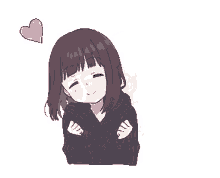
 for anyone who forgot already haha!
for anyone who forgot already haha!